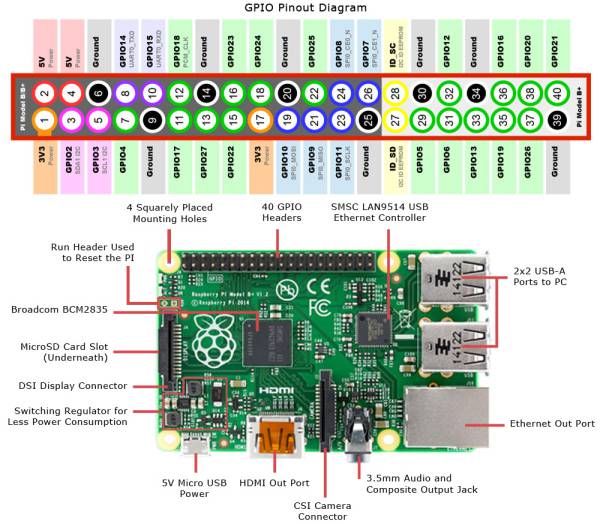diy_flatfield-controller
Dies ist eine alte Version des Dokuments!
Inhaltsverzeichnis
DIY Flatfield-Controller
Der Flatfield-Controller enthält folgende Bauelemente
Übersicht
Hardware
- Raspberry Pi2
- Relay-Shield (4 Relays, wovon 3 benötigt werden)
- I2C Servo-Shield (16 Channel wovon 2 benötigt werden)
- 4 Endschalter
- 2 Servomotoren „todo“
- Servocity Gearset
- Mechanik-Bauteile (8mm Welle, Aluminiumbefestigung)
- Halter für die Folie sind mit dem 3D-Drucker gefertigt
Software
- Raspian Betriebssystem
- Apache2 Webserver
- PHP Webinterface
- Python-Scripte zur Steuerung der Hardware
Details
Pinbelegung
Python auswahl der Pinbelegung
GPIO.setmode(GPIO.BOARD) Wählt die Pinheader (1-40) als Nummerierung aus, während GPIO.setmode(GPIO.BCM) die GPIO (Bezeichnung außerhalb des roten Kastens) auswählt.
13 Pins werden verwendet. Pins ohne Bezeichnung werden für die elektronische Schaltung benötigt, müssen jedoch im Quellcode nicht angesprochen werden (z.B. Masse (GND) ).
| Pin | Bezeichnung (Quellcode) | Verwendung |
|---|---|---|
| Row 1 Col 1 | PIN_RELAY_1 | Relay für Steckdose C11 Flatfield-Folie |
| Row 2 Col 1 | PIN_RELAY_2 | Relay für Steckdose Z61 Flatfield-Folie |
| Row 3 Col 1 | PIN_RELAY_3 | Relay für die Servomotoren (Servoshield) |
| Row 2 Col 1 | Relay VCC | |
| Row 3 Col 1 | Relay GND | |
| Row 3 Col 1 | PIN_RELAY_3 | I2C |
| Row 3 Col 1 | PIN_RELAY_3 | I2C |
| Row 3 Col 1 | PIN_RELAY_3 | I2C |
| Row 3 Col 1 | PIN_RELAY_3 | I2C |
| Row 3 Col 1 | PIN_SWITCH_C11_OPEN | Endschalter C11 open |
| Row 3 Col 1 | PIN_SWITCH_C11_CLOSE | Endschalter C11 close |
| Row 3 Col 1 | PIN_SWITCH_Z61_OPEN | Endschalter Z61 open |
| Row 3 Col 1 | PIN_SWITCH_Z61_CLOSE | Endschalter Z61 close |
Installation und Inbetriebnahme
diy_flatfield-controller.1551939812.txt.gz · Zuletzt geändert: (Externe Bearbeitung)